
Invalid Date
We hope you enjoy Click2Save, brought to you in connection with StackSocial. KPRC receives an affiliate commission if you buy through our links.
When you're making travel plans, you might not have cloud storage on your list of items to grab before you hit the road, but it could come in handy whether you're saving photos from your adventures, accessing important files for work, or sharing videos with your friends back home.
Not all cloud storage services are built alike, though. Koofr Cloud Storage is the option I went with, specifically their 1TB Lifetime plan, and it has come in handy over and over, whether it's in clearing out my bloated hard drive or in saving and sharing photos and videos with my family while I travel.
Koofr makes the whole redemption process easy. For any digital purchase, I'm always a little wary because I can't actually see and hold the thing I'm buying, but the process was instant. I made my free account, got an email to activate my account, and then there was a spot to enter my code to upgrade my free account to the full 1TB lifetime plan. There's even an option to upgrade it again if I ever need more room!
https://www.youtube.com/embed/JQ4La1YO4w8
After my account was all set up, I was left on a page with three default folders: My Videos, My Pictures, and My Documents. The whole interface works a lot like any Windows file manager. It looked like there were a few ways to upload files to my drive, so I opted for the simplest one and just dragged a file from my downloads folder. It was an 84MB video of a cat rolling around in my Airbnb's driveway. It took about five minutes to finish uploading.
I clicked the little green plus in the top right to create a new test folder to see how long it took to upload all the photos and videos I'd recorded while traveling for the last week. An 11GB folder full of cat videos and blurry pictures of boats took about 20 minutes to upload. That's also how I learned Koofr lets you view file previews, so I wouldn't even have to download these again if I wanted to review the log of my travels.
One of my favorite things about Koofr is how easy it is to share individual files or folders. Hover the mouse over any item in the drive to bring up a share dropdown on the right. You can share by adding people to a file or folder through their email, or you can just get a link you can send to anyone. Sharing can be undone at any time, and you can also set passwords or expiration dates for links.
I shared a folder with a few friends and family members and uploaded a few pictures and videos every day. Uploading manually is quick, but after a few days of this, I found out there's a way to automate the whole process by downloading the Koofr app and setting up an automatic folder sync.
When I wasn't using my cloud storage to stay connected with family, I was also using it for work. Koofr lets you connect directly to other cloud services like Google Drive, Dropbox, OneDrive, and Facebook. Connecting my Google Drive was a matter of just hitting a dropdown menu and logging into my account. That gave me access to my whole drive through Koofr, which meant I could access all my reference materials for a few big projects. It also meant I could back up my entire Google Drive because that 15GB storage cap was getting pretty close.
It didn't hit me how much room 1TB is until I'd dumped my entire hard drive and all my other cloud drives into Koofr. That represented about eight years of writing, thousands of photos, backups of games, audio editing projects, and more videos of my cats than anyone could have predicted. It took up less than half of my space. I set it up to upload overnight, and when it was finished, I'd functionally restored all my drives to as close to a blank slate as I needed.
It's a lot of space. Most of my files are Word docs, photos, and PDFs. Granted, these don't exactly take up much space per file. Someone who needs to store video projects or huge .psd files or 3D artwork might need a bigger drive, but 1TB was more than enough space for me.
Having so many small files also meant really needing to get organized. Switching to Tile View for photos helped a lot, and I did the same thing to organize all of my new travel photos and videos. It took a little figuring out, but I even managed to use the bulk file renaming tool to label where each photo was taken.
If you're looking for a cloud storage that doubles as a file manager for all your other cloud services, Koofr could be an excellent option. People who work with huge files might need more space, but the 1TB Koofr Cloud Storage Lifetime Subscription was a great option for me, and it's only $159.99!
StackSocial prices subject to change.
Sign Up For Our Newsletter
Sign up to see our latest collections, exclusive offers & get 15% off.

Invalid Date

Invalid Date

Invalid Date

Invalid Date

Invalid Date

Invalid Date
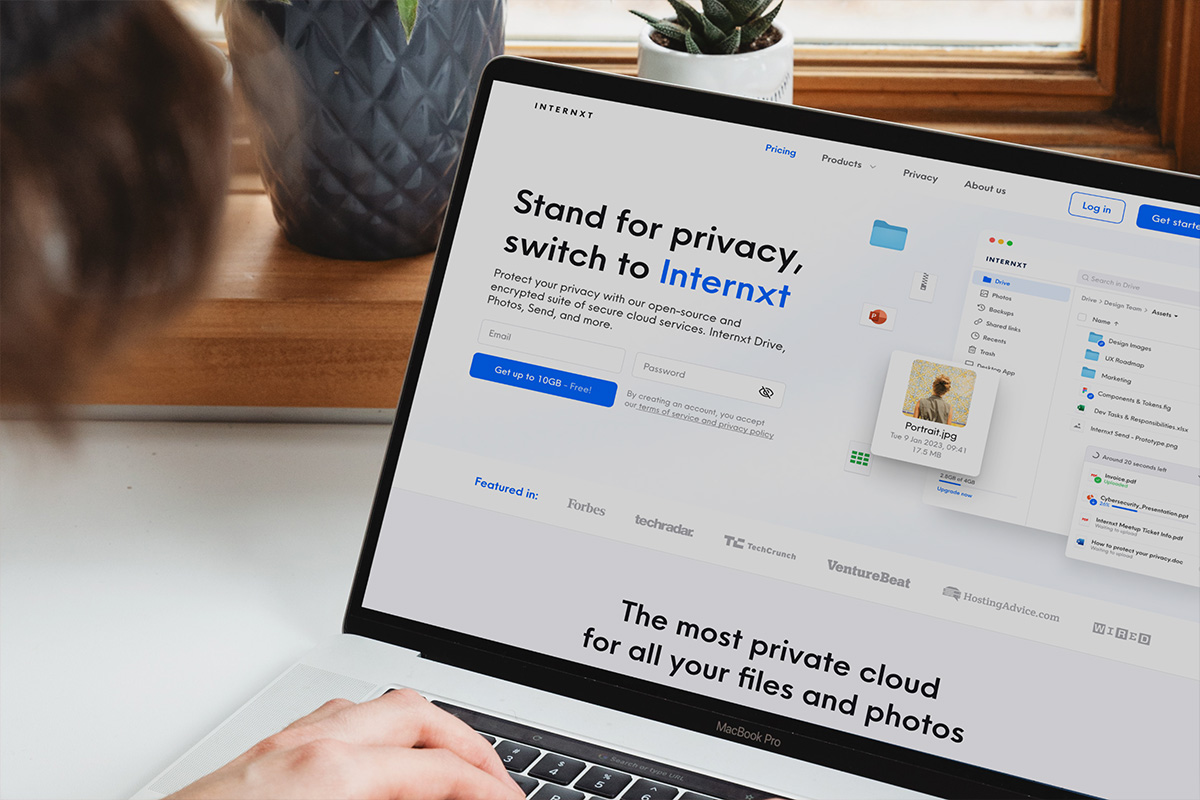
Mar 20
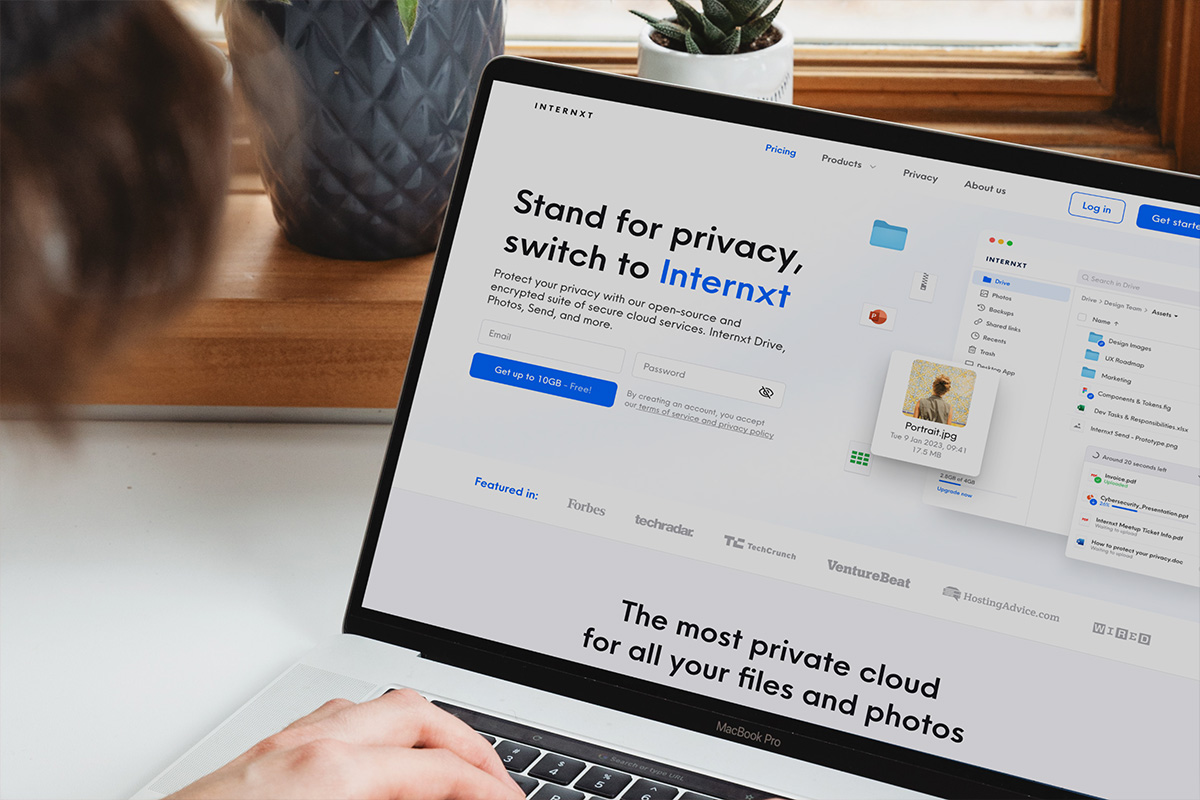
Mar 20

Mar 6

Dec 14

Mar 20

Mar 20